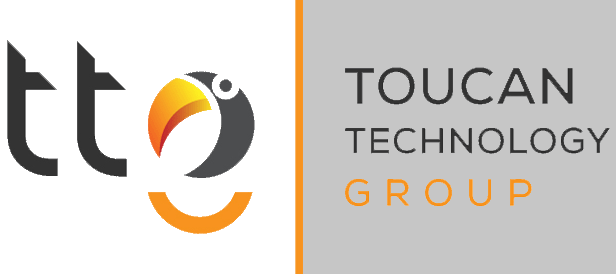Whether you call them hackers or cybercriminals you can protect yourself and your business from what they do. As these criminals get more sophisticated and businesses rely more on technology, there is more risk. With the help of a managed service provider (MSP) and some due diligence on your part, you can keep your technology and data safe.
Utilize Antivirus and Antispyware Software & a Firewall
Although your computer has a firewall in the operating system, it’s not enough to keep out sophisticated hackers. Not only do computers need protecting but your network does as well. Your MSP or technology team can install a firewall to protect the network itself. Antivirus software helps prevent infection from malicious emails, downloads and things you can get from visiting websites set up by these hackers to get into your machine. Antispyware software can also help protect your computer and network.
Have a Password Policy & Enforce It
Short passwords, common passwords and using the same password on multiple programs or machines is the easiest ways for a hacker to gain entry into your computer or network. Make sure your staff utilizes passwords that are at least eight characters and never use a name, birthdate or anniversary. It’s best to have a combination of upper and lowercase letters, symbols and numbers. And, when possible, utilize multi-factor identification.
Don’t Skip Updates
Unless your administrator or MSP tells you otherwise, never skip a software update. Although sometimes updates add a feature, more often than not, they fix a security flaw that will protect your computer. Don’t forget to update your browser too when they offer an update. Consider a privacy focused browser like DuckDuckGo.
Don’t Open Anything Suspicious
Just delete it. All too often viruses come in through an email that someone opened. No longer do hackers need you to open the attachment to infect you. If you receive something from someone you haven’t heard from in a long time, don’t excitedly click on it, look at the return email. Is everything spelled correctly? Is the domain what it should be? Hackers love to send emails from places like yourbank.ca when it should be yourbank.com.
Other Advice
There are many simple things you can do to protect your computer without an MSP. First, make sure your staff shuts down their machines at night or when they leave the office for more than just their lunch hour. Unless there is a need or specific reason to have Bluetooth turned on, keep it off. Avoid using public Wi-Fi. This includes those in hotels, coffee shops and restaurants.
Your Managed Service Provider Can Help
If you don’t have an IT team or MSP, call Toucan Technology Group. We offer a no obligation consultation where we’ll discuss your needs and our services. Although most businesses keep us on a retainer, we do offer our services a la carte and as needed. Schedule your appointment by calling (317) 376-4874 or filling out our contact form today.