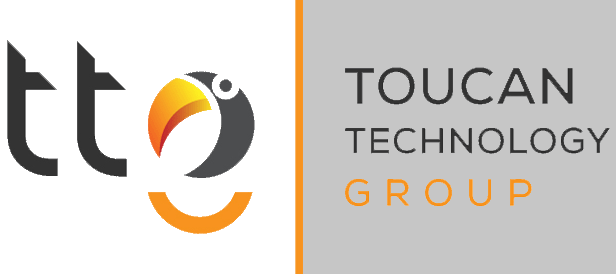Although work-from-home staff and remote access isn’t entirely new, its much more common than it was even five years ago. There was a time few staff members worked remotely, and that usually meant while traveling. Not a lot of thought went into your company’s data security. Today, people work from everywhere. Not only their home, but coffee shops, airports, hotels, and restaurants. With your staff able to access your company’s network and data from virtually anywhere, at any time, on a multitude of devices, how do you keep your network and data safe?
Provide Your Staff with Company Computers
When you ask a work-from-home employee to use their own computer to access your company data, you’re leaving yourself open to many different issues. First, you can’t control that computer. You don’t know what they’re doing on it. If a virus infects it and they then upload a file to a company drive, there is the potential that they’ve just infected your network and anyone connected to it. Add to the fact that if they were to quit or you fire them, they may have company information on their personal computer. Who knows what they’ll do with it.
VPNs & Encryption
A VPN or virtual private network helps protect your business and provide much needed data security. VPNs encrypt your data which increases security. This keeps anyone who wants to steal your data from easily seeing everything. You certainly don’t want hackers seeing account passwords, banking information or private client information. Encrypting your email is another tool that helps fight hackers when you have remote staff logging on from both computers and cell phones.
Strict Policies & Ongoing Education
If you don’t have a policy as to what your staff can and can’t do on company computers, you should. Most companies have password requirements that include a minimum length and combination of letters, numbers and symbols. Look at your company handbook, if you don’t have policies relating to technology and passwords, it’s time to updated it. In addition, your IT department or managed services provider should block users from downloading and installing applications. They can also set the password requirements by application. Setting schedules of how often you require changing them is also possible. On the education side, you need to keep staff aware of threats like phishing emails and require passwords be updated regularly.
Toucan Technology Group Offers Data Security Services
How secure is your data? If you’re not sure that you have all the right tools in place to protect your valuable business data, call Toucan Technology Group. We’re locally based in Indianapolis and are ready to help you with everything from supplying your team with remote employee support, company laptops to setting up a VPN or encrypted email. Call us today at (317) 376-4874 or fill out our contact form for your free consultation.