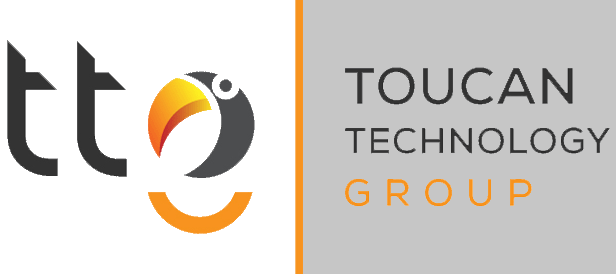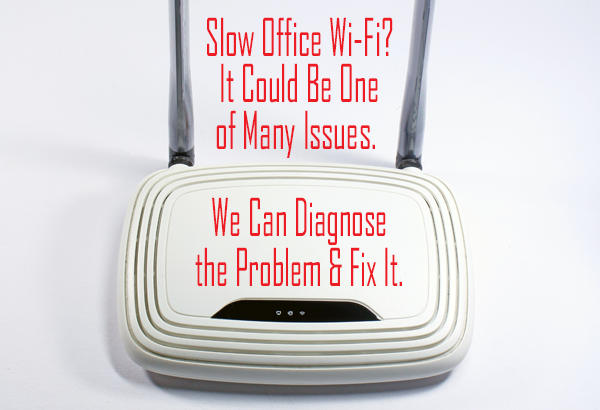More than ever before businesses choose laptops for their staff rather than desktop computers. And, although many office buildings still have ethernet, not everyone always uses that connection for their internet. That means more often than not, your staff uses wireless internet for their communication and work needs. If you or your staff complains of slow office Wi-Fi, it may not be because you don’t have enough bandwidth, it may be because of the placement or configuration of the equipment.
Understanding Wireless Internet in an Office
Every space is different. Not just the layout, but the walls between the areas of your building. A warehouse has different wi-fi setup requirements than an office space with only cubicles. If we go even deeper, internet in a full warehouse and an empty warehouse behaves differently depending on the setup and type of access points installed.
Although Wi-Fi gives us the ability to move around with our computers, that’s not really what it was meant to do. If you walk around with a laptop or tablet and you’re sending or receiving as you walk around, your computer will move from access point to access point. Depending on the channels available and where you are in the queue to receive data, your laptop may seem like it’s doing nothing even though it’s trying to respond to the request to send or receive data. That’s when you hear complaints about slow office Wi-Fi.
It’s Not Often a Bandwidth Problem
Most businesses have sufficient bandwidth from their internet provider. The problem comes from either not enough access points or access points that are not properly configured. Sometimes we find that equipment placement leaves gaps which leads to areas with poor coverage and slow office Wi-Fi.
Toucan Technology Group Can Help
As an ECSE certified company, you can trust the Toucan Technology Group to diagnose why your wireless internet isn’t working as you need it to and propose a solution. Our clients increase their office productivity and many save money because they aren’t fooled into replacing equipment that works but was simply not properly configured. Call us today to learn more about our network testing services at (317) 376-4874 or fill out our contact form today.