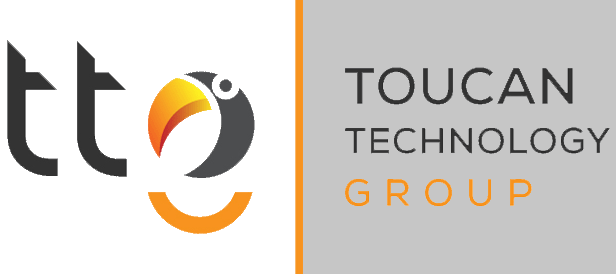Whether your network and computers are managed by a staff member or you outsource to a mobile technology group, there are things you should do to protect your business. Even news reports of late have warned about hacking and cyber attacks from the middle east, North Korea and China. If your network and IT team haven’t implemented these things, now is the time to do so.
1. Educate Employees in Cyber Security Best Practices
Your staff may not understand how to protect their computers or cell phones if you don’t tell them. It’s not something everyone understands. Make sure they know that if an email looks suspicious that it should be reported to your technology group. They should never click on a link in an email to change a password if they didn’t request to change it. Make sure you have a written cyber security guide and that all employees read it upon starting and annually to review and understand changes. Educating employees in ways to prevent attacks is key.
2. Back Up Everything
If you’re not backing up your company’s data off-site, you’re risking your business. Although you can have the best firewall, malware fighting tools and secure passwords, no network is invincible. If a hacker wants access to your network or company files, they’ll find a way. And because of human error (see #1 above), hacking that ends with a ransom request happens more often than you may realize. When you work with a technology group that provides secure backups and guaranteed restoration of your company data, you can rest easier knowing if the worst happens, your company will survive.
3. Implement Multifactor Identification
Passwords were once enough to prevent the wrong person from gaining access to your data. However, with today’s computing power, that’s no longer enough. Multifactor identification comes in many forms. Sometimes it’s something you know (a password) and something you have (a key that must be connected to the computer to gain access) while other times it’s a password plus a code emailed or texted to the person whose name is on the account.
4. Keep Software Updated
Although we may think a software update includes new features and functionality, that’s not always true. Some software updates are because the company who supplies the software found a way that hackers can gain access and they closed that mistake in the code. Updating software is one way to keep hackers out of your network. Keep in mind that you should always inform your staff when a software update is coming so they know it’s a legitimate update that should be executed.
5. Have an Educated IT Team
Not all companies can afford to have an IT professional on staff full time. If that’s the reason you haven’t taken these precautions, call Toucan Technology Group. We’re local to Indianapolis and service small mom and pop businesses all the way up to large law firms with our technology services. We can act as your network support or just provide you with back up services. Whatever you need, we tailor a plan to suit you. Call us today at (317) 376-4874 or fill out our contact form for your free consultation.