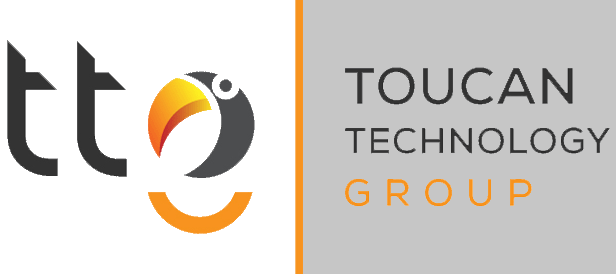Safe Remote Working Practices
Although some businesses are beginning to open back up, with social distancing, not everyone is in the office daily as before. That means some of your staff may continue to work remotely for the foreseeable future or you may rotate staff in and out of the office on an as needed basis. It seems that we won’t see fully staffed offices perhaps ever again. One thing is for sure, you can’t take chances with your data. If you haven’t implemented these ten remote working practices, make sure your MSP or IT team member establishes them today!
1. Computers & Software Need Protection
Every computer, whether it’s connected to your network or not should have a firewall enabled. All software should also be updated when new releases come out. Although software companies sometimes roll out new features in their programs, more often they are fixing a potential problem that could allow a hacker in.
2. Encrypt Data
Although most people are working from home, some are venturing out to coffee shops and other workspaces. Anytime a computer leaves your office, it can be lost or stolen. Use encryption software provided by your MSP to prevent lost or stolen data.
3. Have a Virtual Private Network
Even when things return to normal, you should still have a virtual private network for remote working. The VPN encrypts and secures data between someone in a home office, at a client site, or elsewhere and your office.
4. Secure Email
About a third of hacking occurs through email whether you’re in your office or not. Make sure you’re using email security can cut you chances of a cyber-attack via email down to virtually nothing as long as your staff is well educated on phishing scams.
5. Web Filtering
If your staff uses company issued laptops, you can enable web filtering that will keep them off potentially harmful sites. It will also help reduce distractions whether your staff is in the office or still working remote.
6. Use Cloud Storage
As a managed service provider, we have been helping customers who have never had remote working staff overcome the challenges of data stored locally in an office. The best way to avoid this problem is through cloud storage. Secure cloud storage is one of the best ways to not make the data accessible, but also keep it secure in the event of a fire, power outage or other issue in your facility.
7. Limit External Drive Access
Another leading cause of cyber-attacks is users connecting an external drive or device to their machines. Even a charging a cell phone on your computer can allow the transfer of malware to the computer. Make sure you have device control enabled on your machines to prevent this issue.
8. Mobile Device Management
If the cell phone is a work issued device or has work product, you need some level of control over it. Cell phones can easily be lost or stolen and if you can’t remotely remove an installed app or access to private data, you are leaving your business open to malicious people.
9. Make Your IT Team Accessible
Whether you have an on-staff technology team or use a managed service provider, make sure your team knows how to report a problem. Encourage them to report suspicious emails or another security problem. One of the easiest ways is to implement this is to create an easy to remember email address like it@yourdomain.com.
10. Discourage Shadow IT Solutions
There is often more than one way to solve a problem, however, that way could lead to more problems. Encourage your staff to ask for help rather than attempting to solve their own computer issue that could lead to more problems down the line. Made up solutions are referred to as Shadow IT Solutions and should be discouraged.
Remember, if you make implementing any of these steps too difficult or logistically impossible, they won’t be done and you could end up with a problem. Let Toucan Technology Group help you with all your software, security, cloud storage and other needs. We’re locally based in Indianapolis but have technology to assist your team wherever they are currently working. Call us today at (317) 376-4874 for a free estimate for remote working assistance. After hours? Fill out our easy to use contact form.