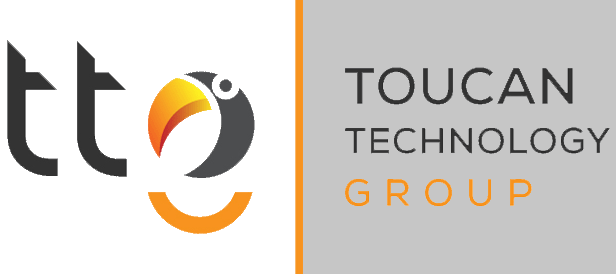If your company has a bring your own device (BYOD) policy when it comes to cell phones and you expect your staff to use their phone to make and take calls or answer emails, you should have a policy about the devices. Although the majority of companies no longer supply a business cell phone, not all have device policies in place. Even if you don’t expect your staff to use their phone for business purposes, if you allow them to connect to the network, you may be opening yourself up to the same issues as if they were using their phones for business. Have you and your IT staff member discussed a policy? If not, you should.
Have a Policy About Connecting to the Network
Your staff may believe that because they use their phone while in the office for business purposes that they can and should connect to the network. That can be risky as their phones likely don’t have the malware blocking technology that their computers do (or at least should). If they’re connected to your wi-fi, your entire network is at risk. If you want your staff to stay connected and they complain about not getting a good signal throughout your facility, set up a second wi-fi network for guest and employee cell phones. It can protect your primary network from breaches and malware.
Require a Lock Screen
Although lock screens aren’t invincible, they will at least deter the average criminal. If your staff has company email on their phones, their contact list and conversations are visible to anyone with access to the phone. Depending on your business, this may cause a confidentiality issue or even violate industry policy. Talk to your IT staff member about email security.
Discovery as Part of Litigation
You may be unwittingly putting your staff’s privacy at risk without them even knowing it. If you mandate employees use their cell phones for business use, their personal phones can be seized as part of an investigation. Although this is rare as most data can be obtained from other places, it’s not out of the realm of possibility. Your cell phone use policy should warn staff about this remote possibility if they have the choice of adding their work email to their personal phones. Make sure your IT staff member knows who uses their phones for company business.
If you don’t have an IT staff member for any reason, you can trust the team at Toucan Technology Group as a permanent IT outsourcing solution or a temporary bridge between employees. You’ll find that our flexible, yet complete service offering, make us the best solution in Indianapolis for whatever your IT needs are. Call us today for a no obligation consultation at (317) 376-4874 or fill out our contact form.