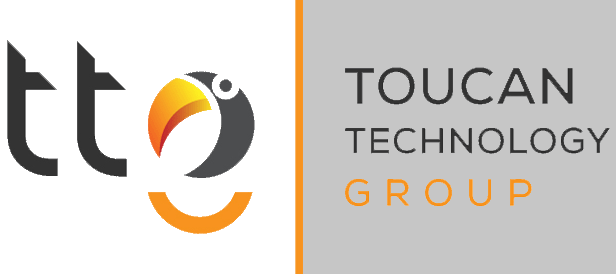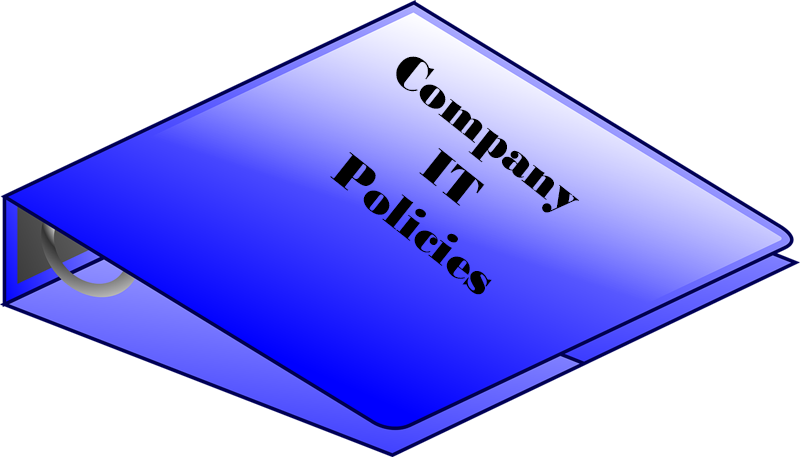Employees hate being micro managed, which is why having an employee handbook is beneficial. Often overlooked in the handbook is inclusion of IT policies and procedures. If you haven’t set up your business’s IT policies and informed your staff about them in writing, you may be opening your business up to multiple issues.
Policies to Consider
Depending on your business and different regulations you must abide by (attorney-client privilege, HIPPA, etc.) your policies may differ, but ones every company should consider are:
- Social media sharing – You don’t want workplace issues becoming public knowledge. You also don’t want your customers or staff to find out about a problem at your company through a social media post. Create a policy about what can and can’t be shared online.
- Email monitoring – Every employee who uses the company email needs to clearly understand that as the business owner you can read their emails whether they’re going to another employee, vendor, customer, or even their spouse. This will help you avoid privacy issues in the event you need to read them for some reason.
- Passwords – Since virtually everything has a password, you want to have guidelines in place for what a password should look like to keep it secure. Some common password guidelines include minimum characters, mixed use of letters, numbers, and symbols as well as the frequency they need changing.
- Downloads – Although your IT staff or outsourcing company can prevent new applications from being downloaded, you should also have a policy about downloading files and images. There are viruses lurking everywhere and putting clear policies about what is and isn’t allowed in place is just one more step that can prevent problems.
Why You Need IT Policies
When you have policies and procedures in place you’ve taken the first step to preventing issues on your network and with your staff. Adding clearly defined consequences for not following the policies protects you from lawsuits from disgruntled former staff members. It also gives a level of comfort to your customers who may have entrusted you with their valuable information.
If you don’t have IT policies in place and you aren’t sure what you should have, talk to your IT professional. If you don’t have a staff member handling your IT needs, call Toucan Technology Group at (317) 376-4874 or fill out our contact form. We’re your mobile IT solutions company and can help you define and put the necessary policies in place for your business.